Configure access for file upload and data download controls
By default, all roles have access to upload files and download data from anywhere in the Snorkel Flow platform. You can update access controls to limit file uploads and data downloads.
note
Fine-grained, role-based access controls (RBACs) are not yet available for file uploads and for data downloads. Any changes made to access controls impact all roles.
Prerequisites
To update access controls for file upload and data download, you must meet these requirements:
- An existing Snorkel Flow deployment.
- An account with Superadmin permissions.
To open dataset access control
- Click your user name on the bottom-left corner of your screen.
- Click Admin settings.
- Click Data under Access Controls.
To update access controls for file upload
In Files in the Data tab, select the toggle Action to enable or disable access these permissions:
- Remote file upload (S3 and GCS are separated)
- Local file upload
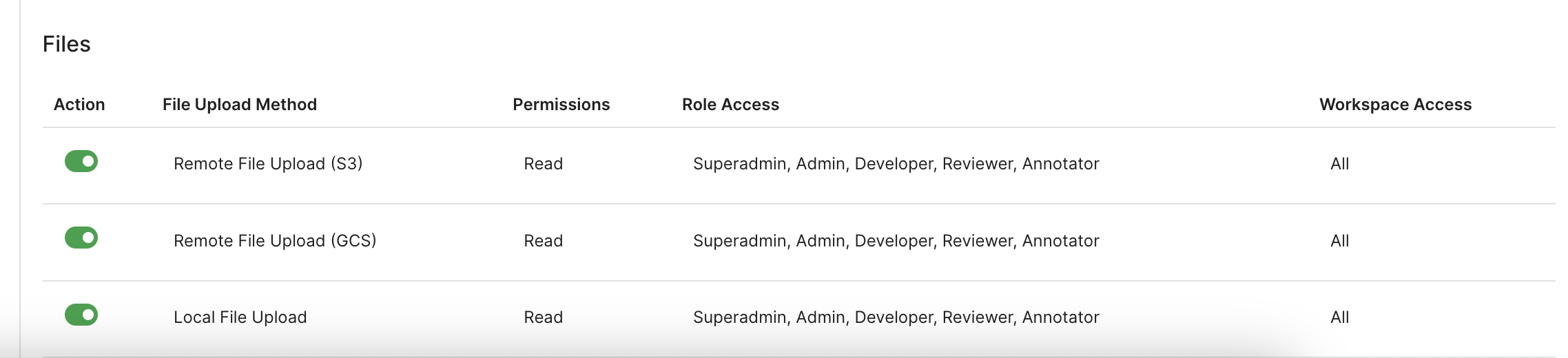
To update access controls for data downloads
The Download Controls tab lists all areas in Snorkel Flow where data can be exported and downloaded locally.
Click the toggle under the Access column to enable or disable access for these resources:
- Node Auth Resource Type
- Export Annotation Batches
- Export Studio Dataset
- Export Studio Training Set Labels
- Export Trained Model as CSV (Application)
- Export Trained Model as CSV (Studio)
- Application Resource Type
- Export Populator (Application +/- Dataset)
- Deployment Resource Type
- Download Model (Deployment Package)
- Logs
- Job logs
- Download encrypted logs
- download logs
- Dataset Resource Type
- Multi-task Annotation