Image Studio overview
Snorkel Flow supports an end-to-end machine learning workflow for image classification. Unlock the programmatic labeling workflow for your image datasets within Image Studio.
For more details about the features and capabilities of Image Studio, see the reference guide.
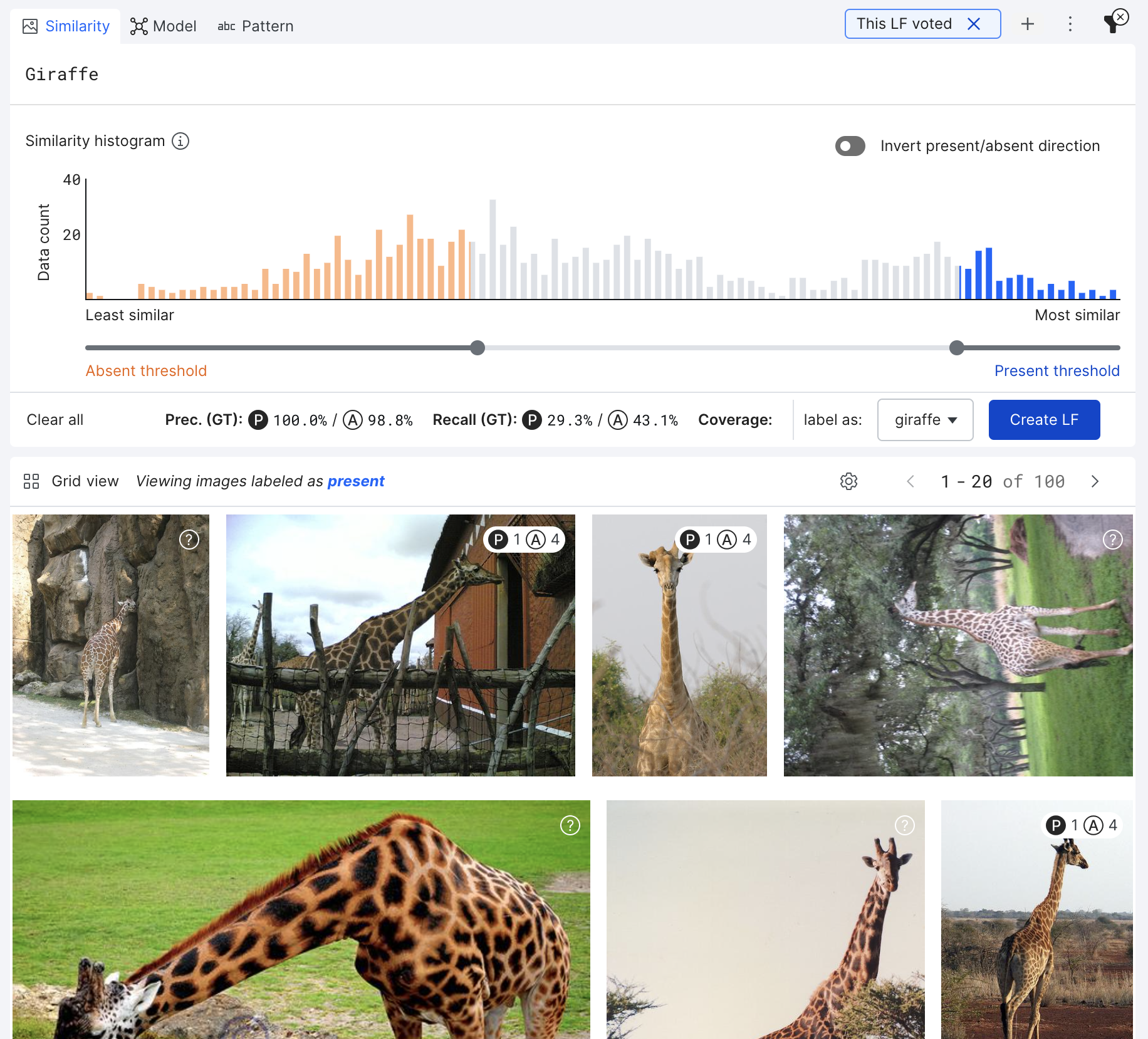
Image Studio offers several new tools for writing labeling functions for your data.
- T**ext-to-image similarity:** Compose a text string and query for images that match the query.
- Image-to-image similarity: Select a target image and query for image matches that are indexed by the similarity to the selected image. In addition, you can match against a cropped section of an image.
- Model confidence: Use a model that you have already trained and query for image matches indexed by the model’s predictive inference confidence score.
- Text pattern: Use an assortment of pattern-based matchers to query against multi-modal text data that is associated with your images.
Image Studio also offers three new views from which you can explore and annotate your data.
- Grid: View multiple images in a gallery view to easily explore the images in your dataset.
- Image: View an individual image and its associated metadata.
- Data: View image data along-side any text-based metadata.
Native features in Snorkel Flow Studio are ready to use with Image Studio, including LF management tools, view filters, split switching, data resampling, and our comprehensive model analysis kit.
Check out this video by Charlie Wang, lead software engineer on the image classification team at Snorkel, where he demos all the new capabilities of Image Studio.