LF package
Manage LF packages
In the LF Packages pane, you can look at the Labeling Function (LF) packages that you have created from the Studio page.
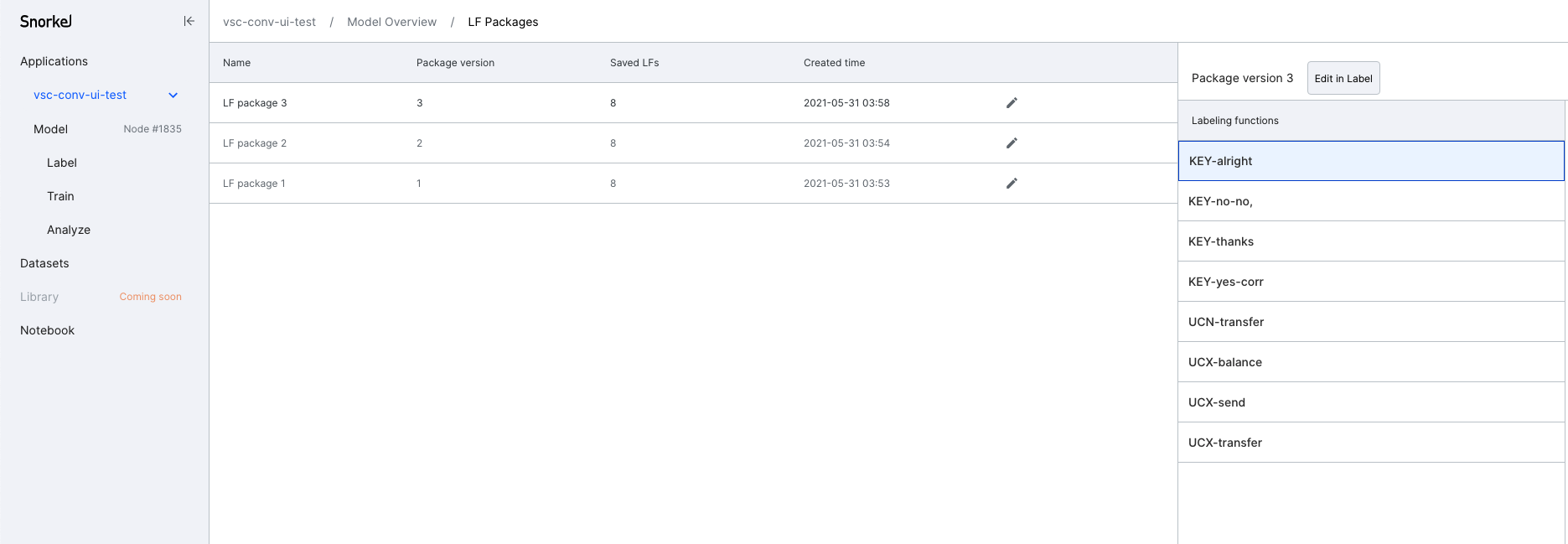
The right pane shows the learned accuracies of the different LFs in the latest LF package that has been used to label a data split.
In case you want to revert to an old LF Package, you can click Restore LF package [n] to overwrite the current set of LFs in Studio.
warning
If you click Restore LF package, your current set of LFs will be lost. We recommend that you create an LF Package with the current set of LFs before loading a new version.
Edit package
You can click on the pencil symbol to edit the name of an LF package.
Apply labeling functions
Click on Label dataset to have your data labeled using any existing LF package you have created.
- Package Name: Name of the LF package.
- Fraction Cores to Use and Partition Size (MB) are variables for Dask data parallelism. This represents the fraction of cores to use to train the model. For example, if your machine runs on 8 cores and the fraction is 0.5, you can train your model on
8 * 0.5 = 4cores in parallel. - Data Start Date and Data End Date: If these two values are entered, label only the data sources whose datestamps are within the range. We recommend using the date format
YYYY-MM-DD. - Tuning splits: The split you want to tune the hyperparameters for your model. Currently, Snorkel Flow isn’t supporting hyperparameters tuning, so ignore this option.